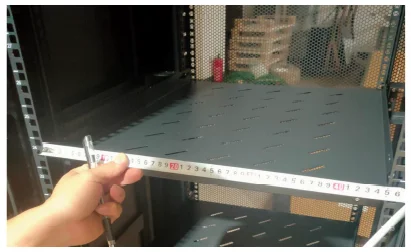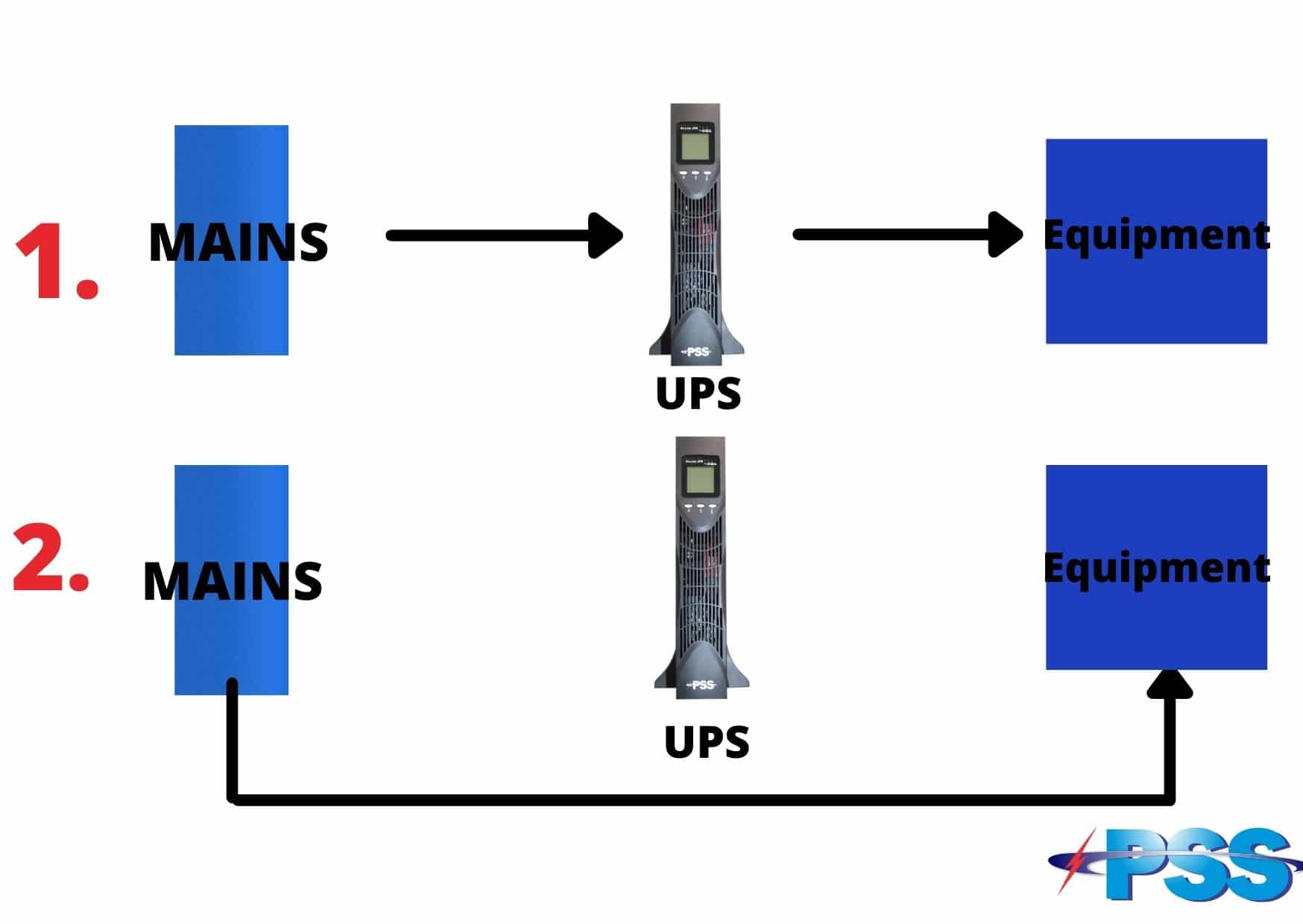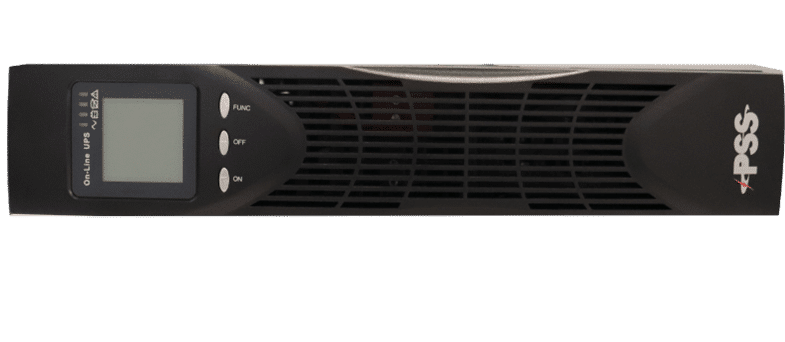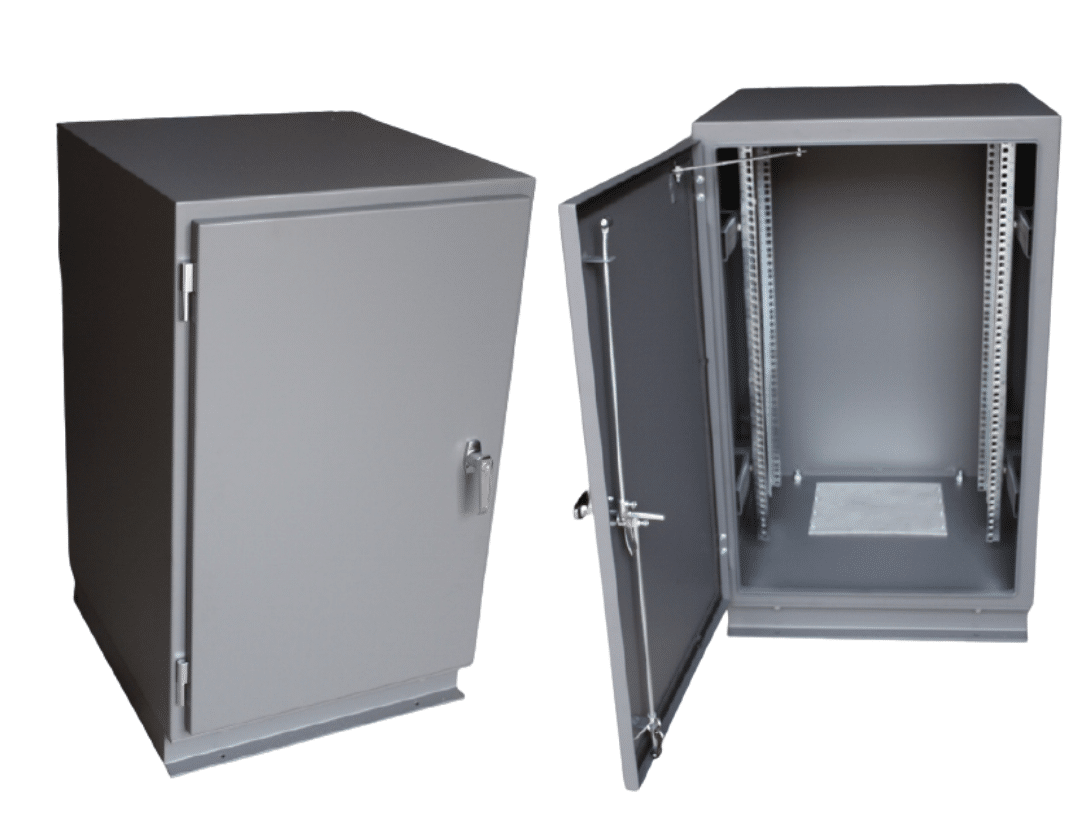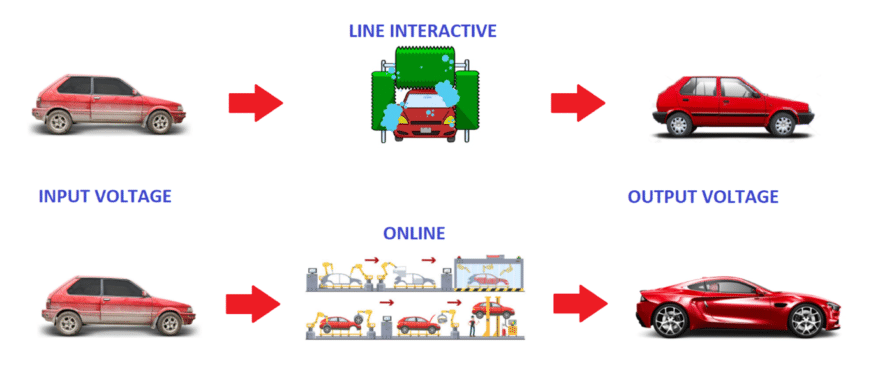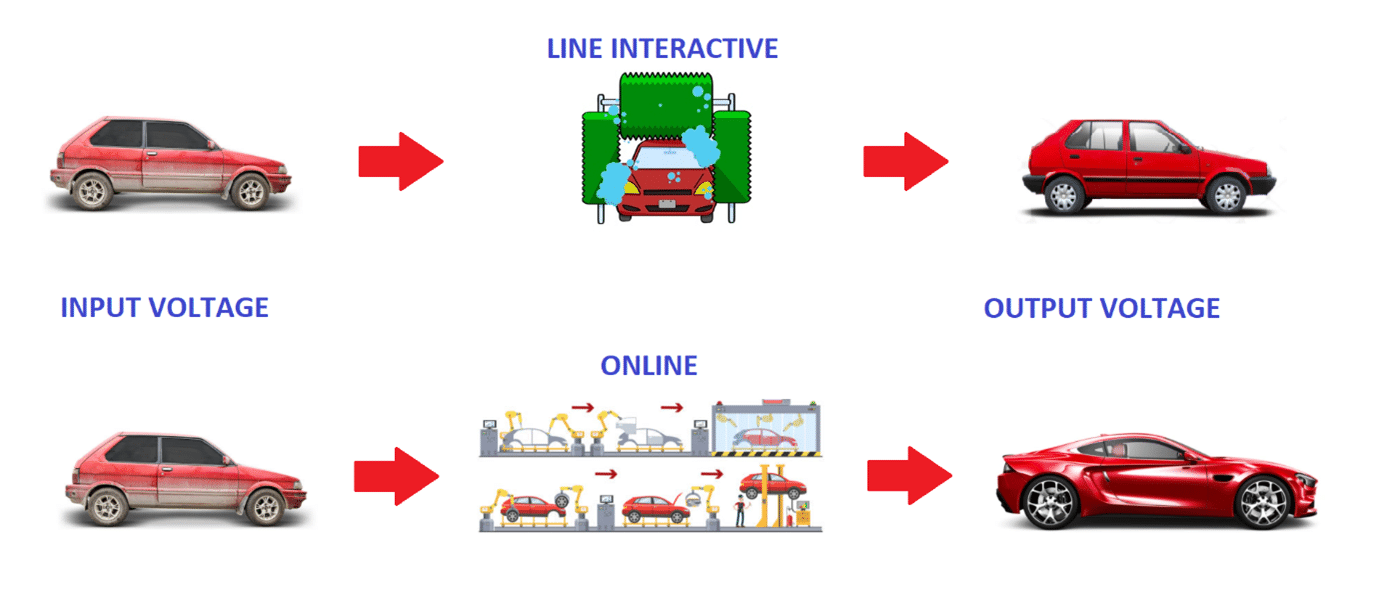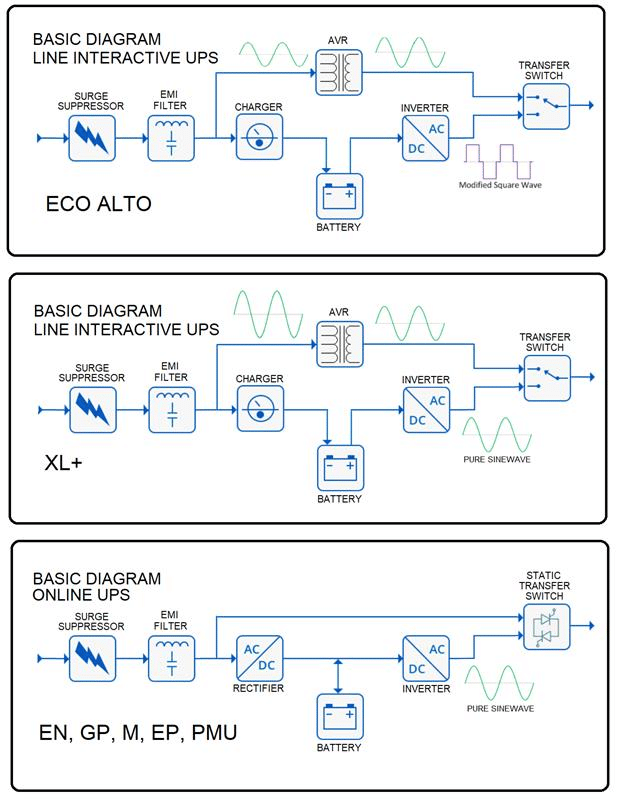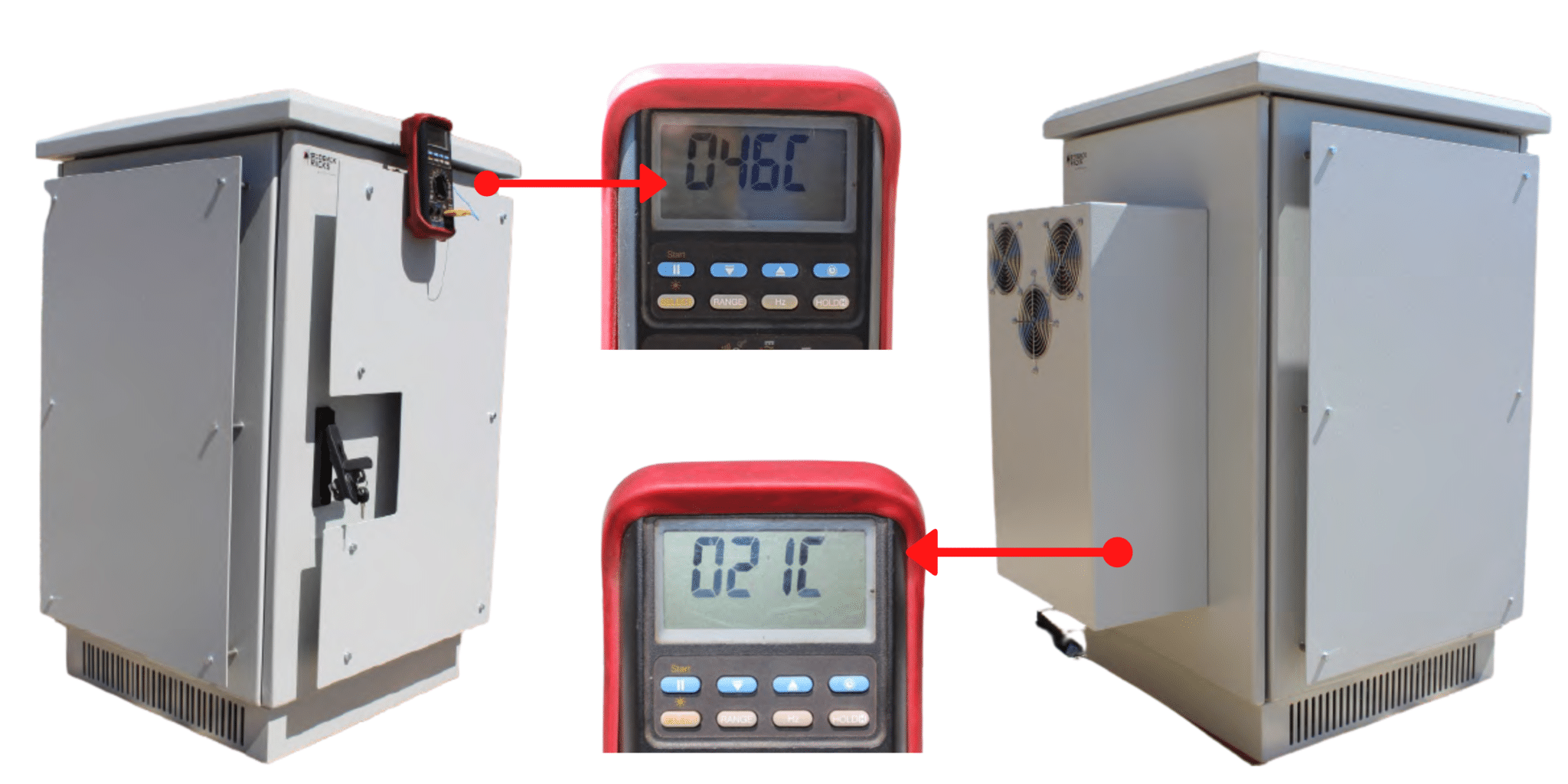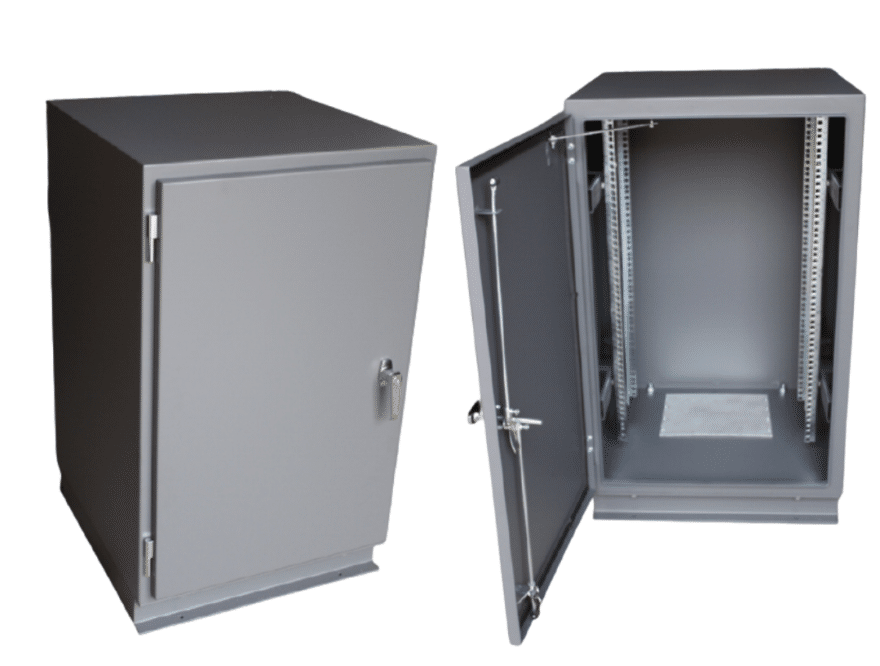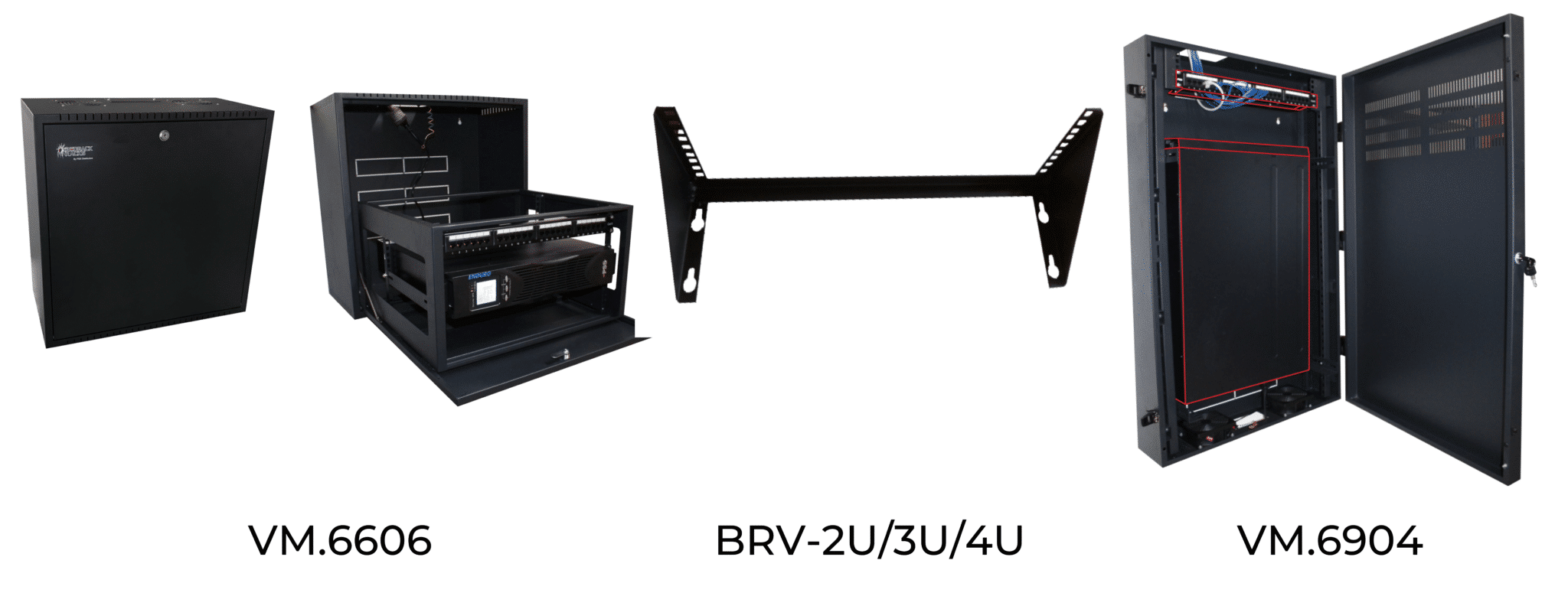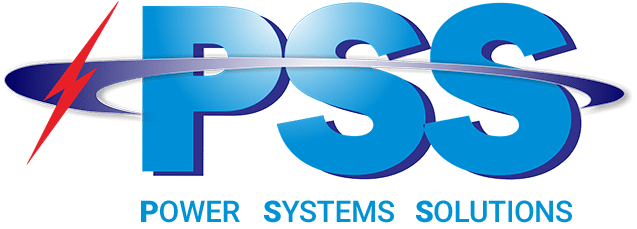At Redback racks, we liked to keep everything simple! When assisting our customers to select a rack, we ask these 3 questions:
- Height in RU
- Wall mount or floor standing?
- Depth?
These handy mouse pads are part of our promotional gear to assist customers.
Height in RU?
Server rack height is measured in rack units (RU), 1RU = 44.45mm.
Most racking equipment is also measured in RU, for example 1 x patch panel = 1 RU.
Add your equipment together to establish the RU of your rack.
If it is a large rack and a lot of heat generating equipment, you may want to add 1-2RU extra to allow for ventilation throughout the cabinet.
Wall mount or floor standing?
At Redback Racks our wall mount racks come in 6, 9, 12 and 18RU, floor standing come in 18,27 and 42RU.
Depth
Depth of most cabinets and equipment is measured in mm, standard depths of our cabinets are 450 and 600mm for the wall mount units and 600, 800mm & 1000mm in the floor standing units.
When selecting depth of your rack, be sure to look at the specs of your equipment to ensure it will fit.
Width
Adding on from the questions above, all server racks are usually 19” internally and most equipment is compatible with this, 19” = 482.6mm
At Redback Racks we have the option of 600mm and 800mm externally and the internal width is standard 19″.
The difference between the 600 and 800mm wide is 100mm either side of the equipment to allow for cable management. These larger 800mm wide server racks are mostly used in larger cabinets, 42RU and above.
We hope this helped in selecting your cabinet size, if you have any other questions in please contact one of our friendly staff.