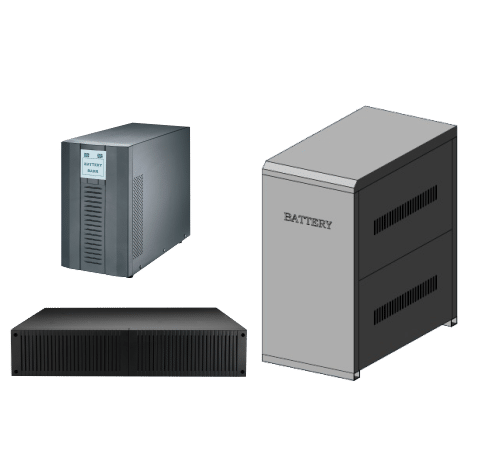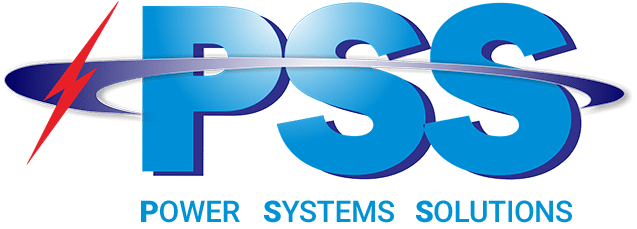Summary
Recharge time directly impacts UPS uptime planning by defining how quickly a system can return to full backup capacity after discharge. While most systems recharge to 80% in 5–8 hours, only a few offer insights into cycle life or long-term battery health. Procurement teams should prioritise models with clear diagnostics and reliable recharge benchmarks.
Introduction
Most UPS tenders focus heavily on runtime: how long a system can stay online during an outage. But what happens after the first blackout?
If the batteries haven’t had time to recover before the next event, your system could be offline when it’s needed most. That’s why recharge time isn’t just a technical detail but a reliability issue. And yet, many specs gloss over it entirely.
In this PSS Distributors guide, I’ll walk you through how recharge cycles and battery health influence real-world uptime. Whether you’re drafting a tender for a hospital, industrial site, or data centre, understanding battery recovery profiles and diagnostics will help you avoid gaps in protection and futureproof your spec.
We’ll also draw on actual product data so you can see the range of recovery capabilities across modern UPS systems.
What is UPS recharge time?
Recharge time refers to how long a UPS takes to restore its batteries to a usable state after they’ve been fully or partially discharged. For most sealed lead-acid systems, this is typically 5 to 8 hours to reach 90% capacity, but that window can vary depending on:
- Battery type
- Charger design
- Ambient conditions.
Why is UPS Recharge Time Important?
UPS recharge time matters for the reasons below:
- System Availability: If your site experiences another power event before batteries have recovered, runtime will be reduced (or zero). For applications like medical fridges, rail infrastructure, or surveillance, that gap in readiness can’t be ignored.
- Tender Relevance: Many tender documents focus heavily on runtime but omit recharge time. That’s a risk. A UPS that delivers 30 minutes of backup but takes 8 hours to recover may not be suitable for facilities with multiple daily outages or load cycles. Also various battery types are suitable here
- Partial vs Full Recharge: In most industrial UPS systems, 70–80% recharge is considered sufficient to restore short-term protection. Full recharge (100%) can take longer and is more relevant for batteries used at deep discharge depths.
Examples from our deployable products:
- The Element UPS series recharges to 80% in 5 hours, making it ideal for overnight recovery in commercial sites.
- Higher-end modular models (e.g. PMU-T series) offer user-settable charge rates, allowing alignment with site-specific energy or time constraints.
In UPS specification templates, this value should be clearly defined. A clause like:
“The UPS must support battery recharge to at least 80% capacity within 6 hours under standard load conditions.”
…can help ensure procurement aligns with actual site availability needs.
Submit your UPS spec for a recharge time review.
What is the Role of Recharge Cycles in Tender-Based Planning?
One of the most overlooked aspects in UPS specification is how quickly the system recovers after an outage. While runtime gets the spotlight, recharge time can quietly erode your uptime assumptions, especially in high-risk or multi-outage environments.
What is the Difference between Runtime and Recharge Time?
In simple terms:
- Runtime = how long the UPS can support the load during a blackout.
- Recharge cycle = how long the batteries take to recover to usable capacity after discharge.
For tender scenarios, especially in critical infrastructure or regional sites where power may be unstable, recharge time directly impacts availability. A unit that takes 8 hours to recharge may leave the site exposed during successive brownouts or faults.
What Are the Risks of Prolonged UPS Recharge Times?
- Limited redundancy: Without a second UPS or EBM module, prolonged recharge leaves the system vulnerable.
- Battery degradation: Deep discharges followed by insufficient recharge intervals shorten battery lifespan.
- Project non-compliance: Some government and health specs require rapid recovery windows for continuity of operations.
What Are the Recharge Times for PSS UPS Models?
While cycle count data isn’t widely disclosed across most datasheets, recharge time benchmarks can still guide planning:
- Element Series (PSS-EL-6-22, 6-33, 6-55): SLA batteries recharge to 80% in ~5 hours. Includes smart software for monitoring and alerting.
- Enduro Series: Recharge to 80% in approximately 5 hours. Offers optional long-life batteries with 10-year design life.
- XL+ Series (SLA and Lithium models): Recharge to 90% in 6–8 hours. Monitoring via LCD panels and UPS Smart Software included.
- CamSecure Series: Uses 3-stage charging to reach 80% in 5 hours. SNMP and relay options support external monitoring.
These figures help set expectations for recovery windows. Where recharge time isn’t disclosed, it’s worth clarifying during procurement to avoid risk gaps in your uptime model.
Need recharge metrics added to your UPS tender? Submit your draft for review.
How Can You Tell If a UPS Has Robust Battery Health Monitoring?
Battery health is about lifespan and predictability. Without reliable diagnostics or alerting, battery issues often show up as unplanned downtime, failed compliance audits, or expensive emergency callouts.
Here’s what technical teams and facility managers should be looking for when evaluating battery health readiness:
What Monitoring Features Should a UPS Include?
At a minimum, tender-ready systems should offer:
- Status visibility via LCD or LED indicators: Battery charge, voltage, temperature, and fault states.
- Self-test capabilities: Detect early-stage cell degradation or failed battery strings.
- External communication: For alerts and reporting: USB, RS232, RS485, Modbus, or SNMP.
- Environmental sensors (where supported): Temperature compensation improves battery longevity under varying ambient conditions.
- Logging and notification software: Enables SMS/email alerts for battery condition and power failures.
Which UPS Models Offer Health Monitoring?
Here’s how different UPS models in the PSS Distributors catalogue handle diagnostics and alerts:
- Element UPS Series (PSS-EL-6-22, 6-33, 6-55): Features UPS Smart software with USB connectivity. Supports load/battery monitoring, logging, and proactive alerts. 8-year design life (SLA).
- Patriot Modular DC UPS: Touchscreen interface with onboard battery self-test. Includes LVBD, temperature compensation, and full diagnostics via RS485/Modbus.
- XL+ UPS Series (Standard & Lithium): Includes USB monitoring, SMS/email alerts, and real-time data via LCD/LED indicators. Suitable for SME and light commercial applications.
- Enduro UPS Series (1–10kVA): Software-driven battery monitoring with optional 10-year battery upgrades. Event logging, RS232/USB connectivity, and visual health indicators are built in.
- CamSecure UPS Series: Smart OS-compatible software, 3-stage charging logic, and SNMP/dry contact relay support. Optional long-life batteries available.
- PMU-T Modular UPS: Offers LED alerts and optional SNMP for remote diagnostics. LCD shows battery percentage, ambient temperature monitoring, and startup diagnostics.
- RollUPS Range: Basic LED/LCD displays for faults, battery status, and runtime warnings. Some models support “Power Manager” USB comms, but without predictive analytics.
- GP UPS Series: LCD with detailed battery and voltage readouts. Optional SNMP card available. Offers long-life battery upgrades (10 years).
Want battery diagnostics mapped to your compliance spec? Get in touch.
What Does Good UPS Battery Recharge Look Like on a Spec Sheet?
When reviewing UPS tender submissions, engineers and procurement leads should be able to quickly identify two battery-related metrics:
- Time to recover to 70–80% capacity after discharge
- Presence of battery health monitoring (diagnostics, alerts, smart software)
- Battery design life or lifecycle expectation
UPS recharge time comparison table
Below is a comparison table summarising real values across selected UPS models from PSS Distributors’ range:
| Model | Recharge Time | Monitoring Features | Battery Design Life |
|---|---|---|---|
| Element UPS | 5 hrs to 80% | USB + software, SMS/email alerts, voltage/status data | 8 years |
| Patriot Modular DC UPS | Not documented | Touchscreen, Modbus TCP/IP, temperature compensation, self-test | Not disclosed |
| XL+ (Lithium & SLA) | 6–8 hrs to 80% | LCD/LED indicators, USB, alert software | Not disclosed |
| Enduro Series | 5–8 hrs to 80% (range) | USB/RS232, status alerts | Optional 10 years |
| Eco Series | 6–8 hrs to 80% | LCD display & USB/RS232 (model dependent) | Not provided |
| CamSecure | 5 hrs to 80% (3-stage) | Smart software, LCD, SNMP optional, status alerts | Optional 10 years |
| RollUPS | 8 hrs to 80% | LCD + USB, basic alerts, intelligent battery management | Not included |
| GP Series | 8 hrs to 80% | LCD, SNMP/RS232, voltage/frequency/temp | Optional 10 years |
| Master Series | Not documented | LCD, RS232, advanced battery management, LED indicators | >15 years (unit) |
| PMU-T Modular | Charge rate user-settable | LCD, LED alerts, SNMP, temp sensor, diagnostics | Not disclosed |
| Medi-X UPS | 6–8 hrs to 80% | Smart software, LCD, email/SMS alerts | SLA & Li-ion available |
| Epower UPS | Not disclosed | Battery temp monitor, LED/LCD status/history, SNMP | 10-year design (VRLA) |
| VaccSafe PowerGuard | Not disclosed | Basic LED guide (green/yellow/red) | 7 years |
How to Reference Recharge and Battery Health in Tender Specs?
Battery performance isn’t just about runtime. In environments where outages are prolonged or sequential (e.g. during storms or rolling blackouts), recharge rate becomes mission-critical. Yet many tender documents miss this entirely.
Here’s how to ensure your specification reflects operational reality:
- Set a recharge benchmark: Look for models with proven recharge times, typically 5 to 8 hours to restore 70–80% This provides a clear planning window for successive outages.
- Demand onboard health diagnostics: Insist on UPS systems with built-in battery status alerts, logging, and life monitoring. These reduce the risk of silent battery degradation and missed replacement cycles.
- Align to service intervals: If your facility uses SLA batteries with an 8–10-year design life, state that upfront. This encourages suppliers to quote appropriately rated systems, not lower-cost substitutes with short-cycle batteries.
Example clause: “UPS system must support ≤6-hour recharge to 90% capacity after full discharge, and include onboard diagnostics for battery condition, alerts, and fault detection.”
UPS Recharge Time FAQs
What is UPS recharge time and why is it important?
Recharge time refers to how long it takes for a UPS battery to recover to a usable capacity, usually measured as time to reach 70% or 80% after a full discharge. This figure is critical in environments prone to multiple outages or short recovery windows. If recharge is too slow, subsequent interruptions may hit with depleted backup, exposing your load to failure.
How do I know if a UPS supports battery health monitoring?
Look for features like battery self-test, temperature compensation, or smart software that offers condition alerts and runtime history. Higher-end models often include SNMP, RS232, or Modbus communication protocols, which allow remote monitoring and predictive diagnostics. If your spec omits this, you risk systems that can’t alert you to declining battery performance until it’s too late.
Can a long recharge time affect system uptime in tenders?
Absolutely. Uptime planning isn’t just about runtime but also about how fast your system can return to a stable state. For example, if a UPS takes 8 hours to recharge but outages occur every 4–6 hours during storms, your protection may fail midway through a subsequent event. Recharge cycles need to be considered alongside runtime and load type when drafting resilience specifications.
Final Considerations for Recharge Time and UPS Uptime Planning
When you’re designing or evaluating a power continuity plan, UPS recharge time often gets overshadowed by runtime specs and kilowatt ratings. But overlooking it creates risk, particularly in tender scenarios where multiple outages, load variation, or limited maintenance windows are common.
A UPS that takes 8 hours to recover may perform well in isolation but fail operationally when paired with high-frequency power events. Just as you would match runtime to load type, you should match recharge dynamics to outage patterns and site risk. This is especially important when specifying systems for rail, healthcare, defence, or telecom where downtime has cascading consequences.
Planning for resilience means going beyond runtime. You need to ensure your battery infrastructure is not only robust but responsive. That includes:
- Verifying recharge timelines
- Understanding your monitoring capabilities
- Choosing batteries with a design life and management architecture that matches your operational expectations
For project teams preparing tenders, now is the time to make sure those conditions are clearly reflected in your spec.
Resources
Download the UPS Tender Cheat Sheet →
A quick-reference toolkit highlighting frequent pitfalls in efficiency clauses. Designed to help engineers and consultants draft tender-ready documentation with confidence.
Submit Your Tender Spec for Review →
Share your in-progress specification, and our technical team will assess it for suitability against current performance, reliability, and operational benchmarks.
Download UPS Specification Template (Word Format) →
Includes pre-filled, editable clauses for runtime, diagnostics, energy efficiency and redundancy. For consultants preparing commercial or government UPS tenders.